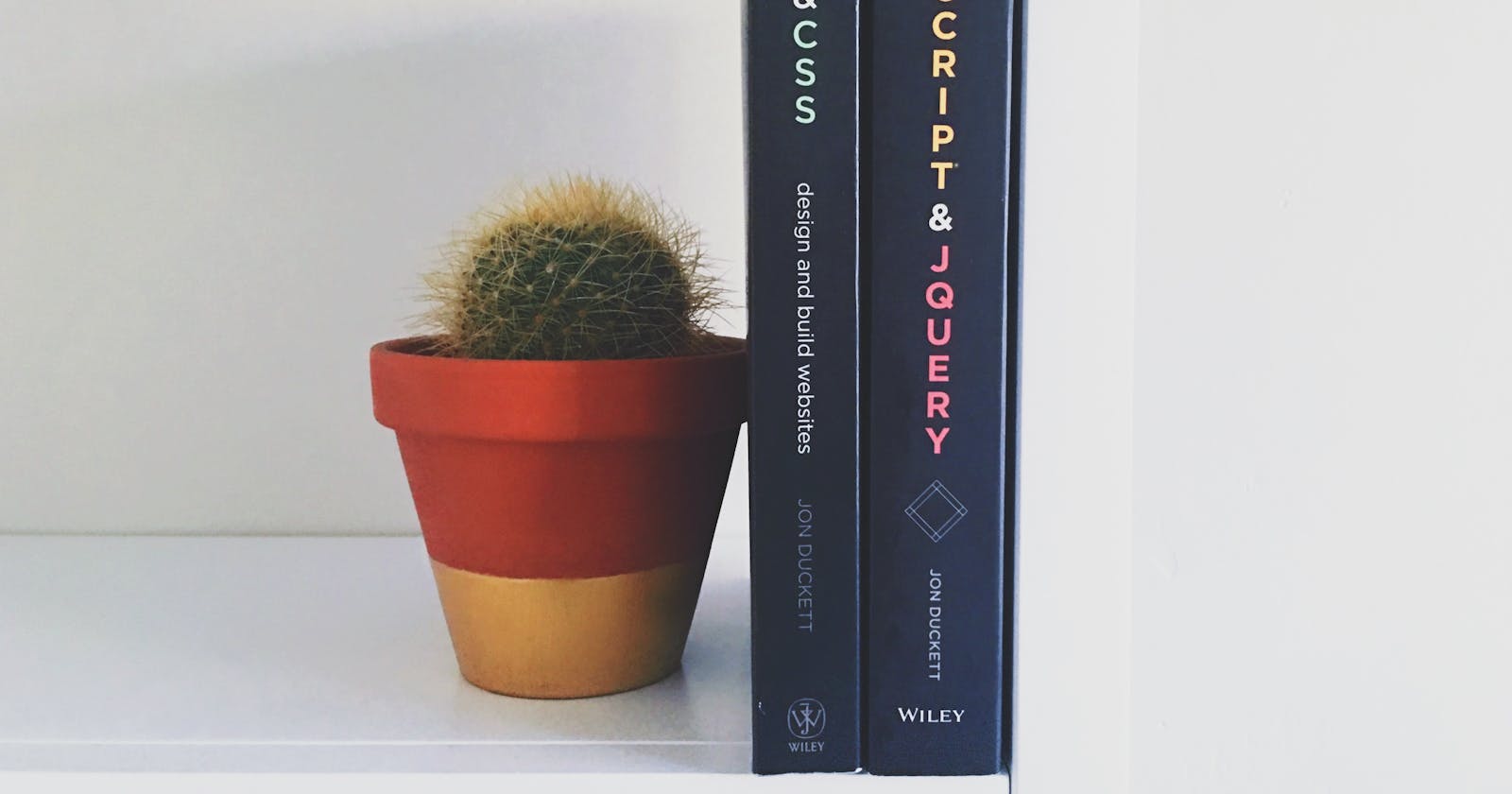Welcome folks!
Today I'm gonna give five tips for HTML and I hope you love these tips. Let's start!
Tip 1: Create a dropdown menu easily
<details>
<summary>Click Me!</summary>
<p>Hello! I am a looooooonnnnngggggg content</p>
</details>
You can create a dropdown menu with no need javascript. And you can see browser support below. Here is a demo for you :
Browser Support
| Element | Chrome | Edge | Firefox | Safari | Opera |
| details | 86-88 | 85 | 81-82 | TP | 85 |
Tip 2: Let's create a selectable input
<label for="countries">Choose your country from the list:</label>
<input list="countries" name="country" id="country">
<datalist id="countries">
<option value="United States">
<option value="Sweden">
<option value="Canada">
<option value="Turkey">
<option value="Germany">
</datalist>
Here is a demo for you :
Browser Support
| Element | Chrome | Edge | Firefox | Safari | Opera |
| datalist | 86-88 | 85 | 81-82 | TP | 70 |
Tip 3: Figure Element
Normally, developers are creating img areas such that :
<img src="path/to/image" alt="About image" />
<p>Hi! I'm a text under the image. </p>
This is the wrong option we shouldn't use and google also doesn't like it in this way. That's why we need to use the figure element in these cases :
<figure>
<img src="path/to/image" alt="About image" />
<figcaption>
<p>Hi! I'm a text under the image. </p>
</figcaption>
</figure>
Here is a demo for you :
Browser Support
| Element | Chrome | Edge | Firefox | Safari | Opera |
| figure | 86-88 | 85 | 81-82 | TP | 70 |
Tip 4: Editable Paragraph
Thanks to this attribute, you can edit paragraphs;
<p contenteditable="true">You can edit me! Click me!</p>
Here is a demo for you :
Browser Support
| Attribute | Chrome | Edge | Firefox | Safari | Opera |
| contenteditable | 86-88 | 85 | 81-82 | TP | 70 |
Tip 5: Input Pattern
You can add 'regular expression' to your inputs for validation.
<form>
<label for="username">
Username
<p>
(letters and numbers only, no punctuation or special characters)
</p>
</label>
<br>
<input name="username" id="username" placeholder="Type and press enter" pattern="[A-Za-z0-9]+">
</form>
Here is a demo for you :
Browser Support
| Attribute | Chrome | Edge | Firefox | Safari | Opera |
| pattern | 86-88 | 85 | 81-82 | TP | 70 |
Conclusion
Thanks for reading through these tips. Hope you enjoyed it. Have a nice day!